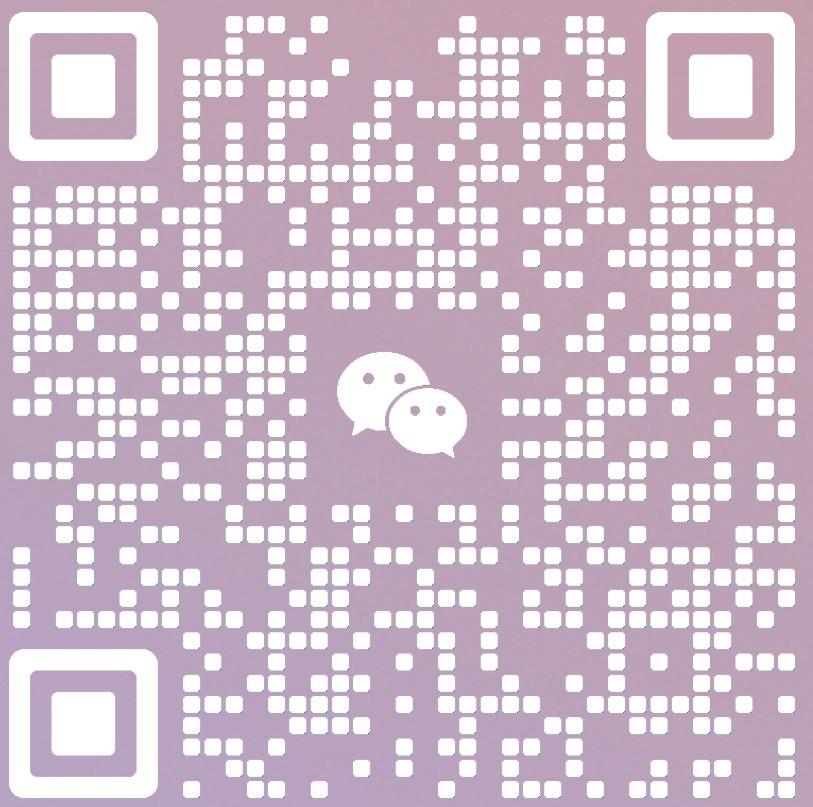uniapp 使用three-platformize 引入绘画正方体和交互
温馨提示:
本文最后更新于 2024年04月03日,已超过 414 天没有更新。若文章内的图片失效(无法正常加载),请留言反馈或直接联系我。
<template>
<view>
<canvas canvas-id="myCanvas" disable-scroll id="myCanvas" type="webgl" style="width: 100vw; height: 100vh;" @tap="onCanvasTap" @touchstart="onTX" @touchmove="onTX"
@touchend="onTX"></canvas>
<view style="position: absolute; top: 20px; left: 20px;z-index: 12;">
<button @tap="zoomIn" v-if="!isNarrow">放大</button>
<button @tap="zoomIn1" v-if="isNarrow">缩小</button>
</view>
</view>
</template>
<script>
import * as THREE from 'three-platformize';
import {
WechatPlatform
} from 'three-platformize/src/WechatPlatform'
import {
OrbitControls
} from 'three-platformize/examples/jsm/controls/OrbitControls'
let raycaster = new THREE.Raycaster();
let mouse = new THREE.Vector2();
let selectedSpheres = [];
export default {
data() {
return {
spheres: [],
lines: [],
camera: null,
scene: null,
isNarrow:false,
scaleFactor:1
};
},
onReady: function() {
uni.createSelectorQuery().select('#myCanvas').node().exec((res) => {
const canvas = res[0].node
this.platform = new WechatPlatform(canvas)
THREE.PLATFORM.set(this.platform);
const scene = new THREE.Scene();
this.scene = scene
const camera = new THREE.PerspectiveCamera(75, canvas.width / canvas.height, 0.1, 1000);
this.camera = camera
const renderer = new THREE.WebGL1Renderer({
canvas,
antialias: true,
alpha: true
})
this.renderer = renderer
// 添加背景图
const loader = new THREE.TextureLoader();
const backgroundTexture = loader.load('/static/2.jpeg');
// scene.background = new THREE.Color(0x000000); // 设置背景颜色
scene.background = backgroundTexture;
// 添加星星背景特效
// const particles = new THREE.Group();
// const particleCount = 1000;
// const particleTexture = new THREE.TextureLoader().load('/static/1.jpg');
// const particleMaterial = new THREE.PointsMaterial({ color: 0xffffff, size: 20, map: particleTexture, transparent: true });
// for (let i = 0; i < particleCount; i++) {
// const x = (Math.random() - 0.5) * 2000;
// const y = (Math.random() - 0.5) * 2000;
// const z = (Math.random() - 0.5) * 2000;
// const particle = new THREE.Vector3(x, y, z);
// const geometry = new THREE.BufferGeometry().setFromPoints([particle]);
// particles.add(new THREE.Points(geometry, particleMaterial));
// }
// scene.add(particles);
// 添加平行光
const light = new THREE.DirectionalLight(0xffffff);
light.position.set(1, 1, 1).normalize();
scene.add(light);
// 创建透明的正方体
const cubeGeometry = new THREE.BoxBufferGeometry(4, 4, 4);
const cubeMaterial = new THREE.MeshLambertMaterial({ color: 0xFFFFFF, transparent: true, opacity: 0.5 });
const cube = new THREE.Mesh(cubeGeometry, cubeMaterial);
scene.add(cube);
// 创建四周的线条
var edges = new THREE.EdgesGeometry(cubeGeometry);
var edgesMaterial = new THREE.LineBasicMaterial({
color: 0x1890ff,
linewidth: 1,
})
var line = new THREE.LineSegments(edges, edgesMaterial);
scene.add(cube, line);
// 创建第一个球形
const geometry1 = new THREE.SphereGeometry(0.2, 32, 32);
const material1 = new THREE.MeshLambertMaterial({ color: 0xff0000 });
const sphere1 = new THREE.Mesh(geometry1, material1);
sphere1.position.set(-0.8, -0.8, 0);
scene.add(sphere1);
// 创建第二个球形
const geometry2 = new THREE.SphereGeometry(0.2, 32, 32);
const material2 = new THREE.MeshLambertMaterial({ color: 0x00ff00 });
const sphere2 = new THREE.Mesh(geometry2, material2);
sphere2.position.set(0, 0, 0);
scene.add(sphere2);
// 创建第三个球形
const geometry3 = new THREE.SphereGeometry(0.2, 32, 32);
const material3 = new THREE.MeshLambertMaterial({ color: 0x0000ff });
const sphere3 = new THREE.Mesh(geometry3, material3);
sphere3.position.set(0.8, 0.8, 0);
scene.add(sphere3);
this.spheres = [sphere1,sphere2,sphere3]
camera.position.z = 10;
const controls = new OrbitControls(camera, renderer.domElement);
// controls.autoRotate = false //设置自动旋转
// controls.dampingFactor = 0.25; // 动态阻尼系数 就是鼠标拖∂拽旋转灵敏度
controls.enableZoom = false // 是否可以缩放
controls.enablePan = false;
const animate = function() {
controls.update()
THREE.$requestAnimationFrame(animate);
sphere1.rotation.x += 0.01;
sphere2.rotation.y += 0.01;
sphere3.rotation.z += 0.01;
renderer.render(scene, camera);
};
animate();
})
},
methods: {
onTX(e) {
this.platform.dispatchTouchEvent(e);
},
zoomIn: function() {
if(this.scaleFactor == 1){
this.camera.position.z = 8;
this.scaleFactor = 2
}else if(this.scaleFactor == 2){
this.camera.position.z = 6;
this.isNarrow = true
}
},
zoomIn1: function() {
if(this.scaleFactor == 2){
this.camera.position.z = 8;
this.scaleFactor = 1
}else if(this.scaleFactor == 1){
this.camera.position.z = 10;
this.isNarrow = false
}
},
onCanvasTap: function (event) {
let that = this
const spheres = that.spheres;
const lines = that.lines;
// 计算鼠标点击位置
const x = event.detail.x;
const y = event.detail.y;
const rect = wx.createSelectorQuery().select('#myCanvas').boundingClientRect();
rect.exec((res) => {
mouse.x = (x - res[0].left) / res[0].width * 2 - 1;
mouse.y = - (y - res[0].top) / res[0].height * 2 + 1;
// 发射一条射线
raycaster.setFromCamera(mouse, that.camera);
const intersects = raycaster.intersectObjects(spheres, true);
if (intersects.length > 0) {
const selectedSphere = intersects[0].object;
// 随机生成新颜色
const newColor = Math.random() * 0xffffff;
selectedSphere.material.color.setHex(newColor);
if (!selectedSpheres.includes(selectedSphere)) {
selectedSpheres.push(selectedSphere);
if (selectedSpheres.length === 3) {
// 连接选中的球体
const lineGeometry = new THREE.BufferGeometry().setFromPoints([
selectedSpheres[0].position,
selectedSpheres[1].position,
selectedSpheres[2].position
]);
const lineMaterial = new THREE.LineBasicMaterial({
color: 0xffffff,
linewidth: 60,
linecap: 'round', //ignored by WebGLRenderer
linejoin: 'round' //ignored by WebGLRenderer
});
const line = new THREE.Line(lineGeometry, lineMaterial);
that.scene.add(line);
// 存储连接线
that.lines = [...lines, line]
selectedSpheres = [];
// 更新场景
that.renderer.render(that.scene, that.camera);
}
}
}
});
}
}
};
</script> 正文到此结束
- 本文标签: uniapp
- 本文链接: https://aishang.cfd/article/15
- 版权声明: 本文由东方月初原创发布,转载请遵循《署名-非商业性使用-相同方式共享 4.0 国际 (CC BY-NC-SA 4.0)》许可协议授权
热门推荐
该篇文章的评论功能已被站长关闭